
Take Me to the Races!
A downloadable game for Windows and macOS
Download NowName your own price
Mash your button as hard as you can to beat the other horses at the race! Earn coins by placing in the Top 3 and earn upgrades to give yourself that little advantage!
Take Me to the Races is just a small horse-racing clicker game made for the weekly game jam - week 165 "One Button Mash".
Please be sure to leave a rating and I hope you enjoy!
| Status | Released |
| Platforms | Windows, macOS |
| Release date | Sep 08, 2020 |
| Rating | Rated 5.0 out of 5 stars (3 total ratings) |
| Author | AcidicDuck |
| Genre | Racing |
| Made with | Unity |
| Tags | 2D, Clicker, horse-racing, Horses, Management, Pixel Art, Unity |
| Average session | About a half-hour |
| Languages | English |
| Inputs | Mouse |
| Accessibility | Color-blind friendly, One button |
| Links | Twitter/X |
Download
Download NowName your own price
Click download now to get access to the following files:
Take Me to the Races.zip 25 MB
Take Me to the Races MAC.app.zip 25 MB
Development log
- Take Me to the Races V1.1Sep 15, 2020



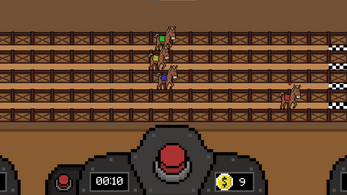
Comments
Log in with itch.io to leave a comment.
Hey there. I just played your game and recorded a video about it. I enjoyed playing it. The only issue I found is that UI elements are not fixed. It is a common problem for unity. There are a couple of ways you can adjust it:
You can anchor UI elements to its borders or get the UNITY AUTOMATIC UI ANCHORING plugin to fix UI problems. Also, you can tell the resolution that you want others to play on.
Also, there is an excellent manual that can tell you how anchors work: https://docs.unity3d.com/Packages/com.unity.ugui@1.0/manual/UIBasicLayout.html
I personally use this C# code to fix my anchors through the code:
rectTransform = objectDragInstance.GetComponent<RectTransform>();
RectTransform parentRectTransform = null;
if (rectTransform.transform.parent)
parentRectTransform = rectTransform.transform.parent.GetComponent<RectTransform>();
if (!parentRectTransform)
return;
Undo.RecordObject(rectTransform, "Anchor UI Object");
Rect parentRect = parentRectTransform.rect;
rectTransform.anchorMin = new Vector2(rectTransform.anchorMin.x + (rectTransform.offsetMin.x / parentRect.width), rectTransform.anchorMin.y + (rectTransform.offsetMin.y / parentRect.height));
rectTransform.anchorMax = new Vector2(rectTransform.anchorMax.x + (rectTransform.offsetMax.x / parentRect.width), rectTransform.anchorMax.y + (rectTransform.offsetMax.y / parentRect.height));
rectTransform.offsetMin = Vector2.zero;
rectTransform.offsetMax = Vector2.zero;
rectTransform.pivot = new Vector2(0.5f, 0.5f);
rectTransform.pivot = new Vector2(0.5f, 0.5f);
If you want to cut your game out of the video, let me know. However, if you like the video, I make similar videos every day. I will be happy if you subscribe. Anyway, I enjoyed playing your game.